Do you need to send a message out to your whole group? There are two ways to do this– here’s how:
Method 1:
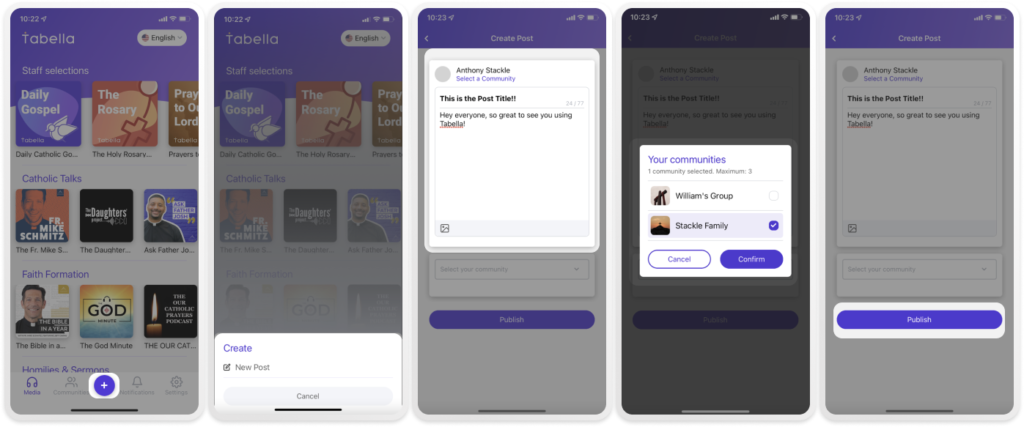
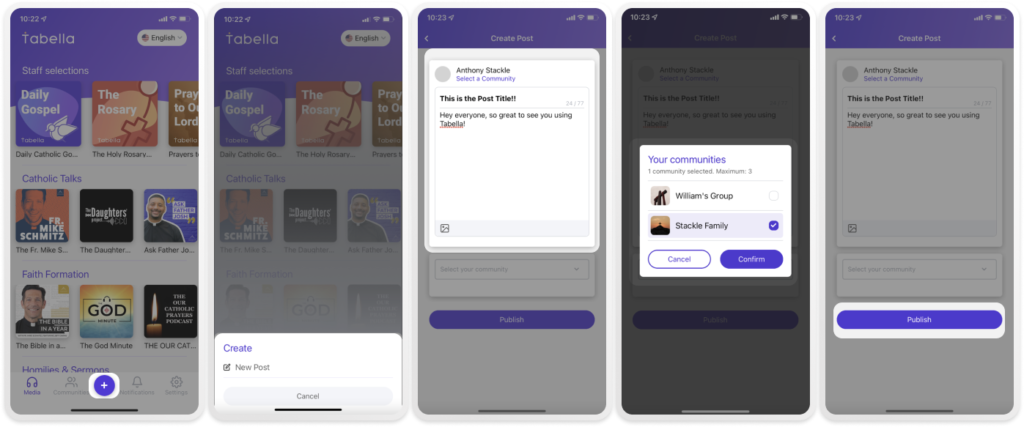
- Begin by pressing the purple circle with the plus sign at the bottom of your home screen.
- Select, “New Post.” You can add a post title, but it is optional.
- Type your message in the text box, and attach any pictures or videos you want people to see.
- Select the community or group that should see the message.
- Press, “Publish.”
Method 2:
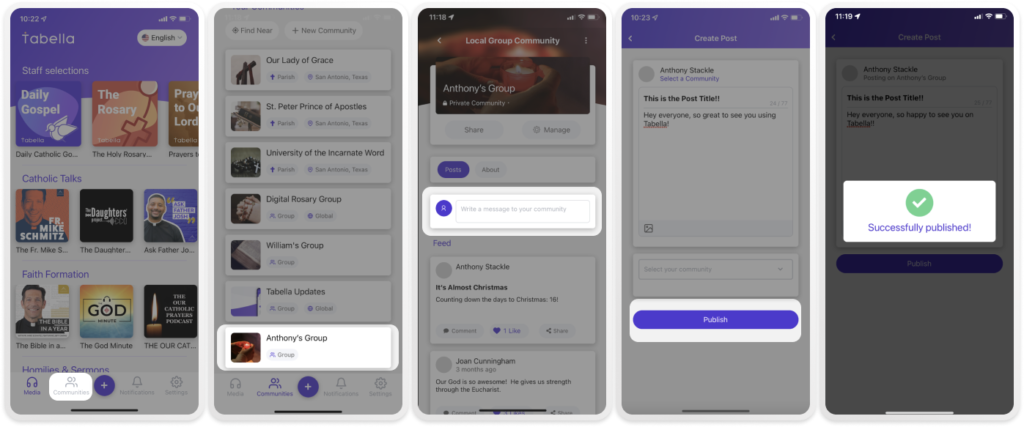
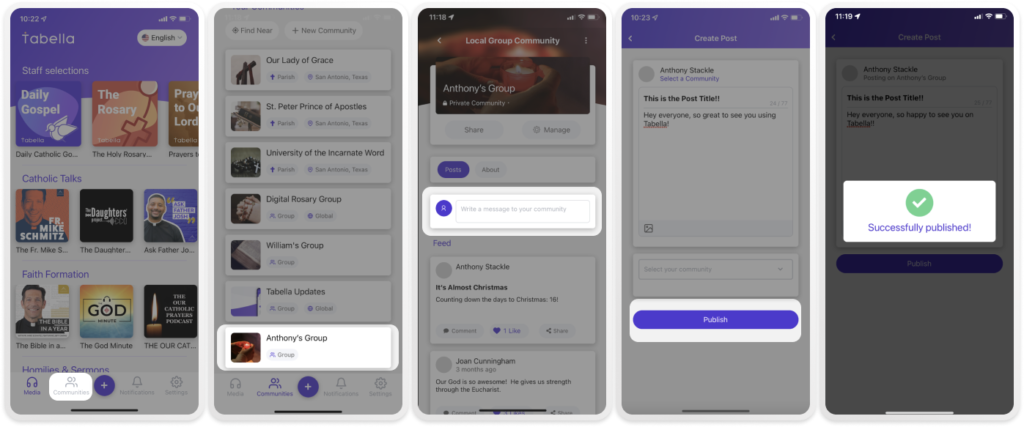
- Begin by pressing the “Communities” tab at the bottom of your home screen
- Select your community, which will take you to your community’s profile
- Press the text box that says, “Write a message to your community.”
- You will be taken to a page where you can put a Post Title, which is optional, and then write your message in the space below.
- Press, “Publish.”
This post was written by Tabella Intern, Anthony Stackle, who is a senior at St. Anthony Catholic High School in San Antonio, Texas.


