Your parish has activated its Tabella profile, so now what?
Follow these two steps below to connect with them today!
Step 1: Download the Tabella App
Free on the App Store and Google Play Store, or by scanning the QR code with your phone camera.
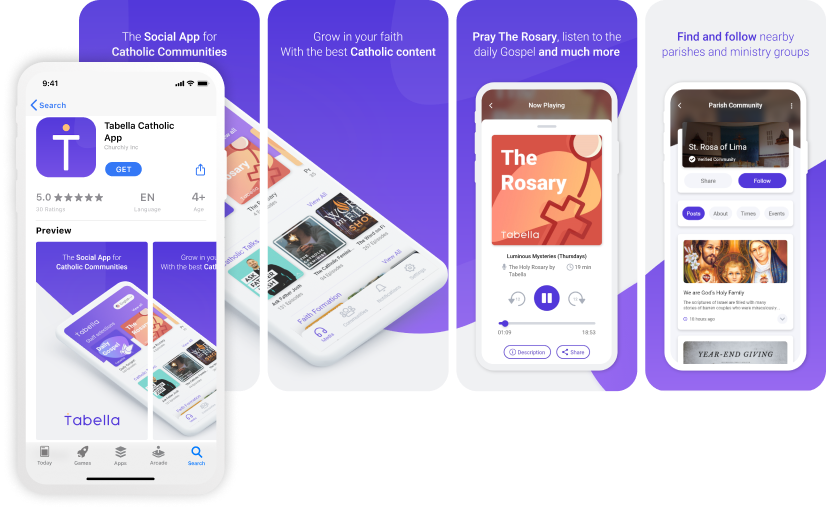
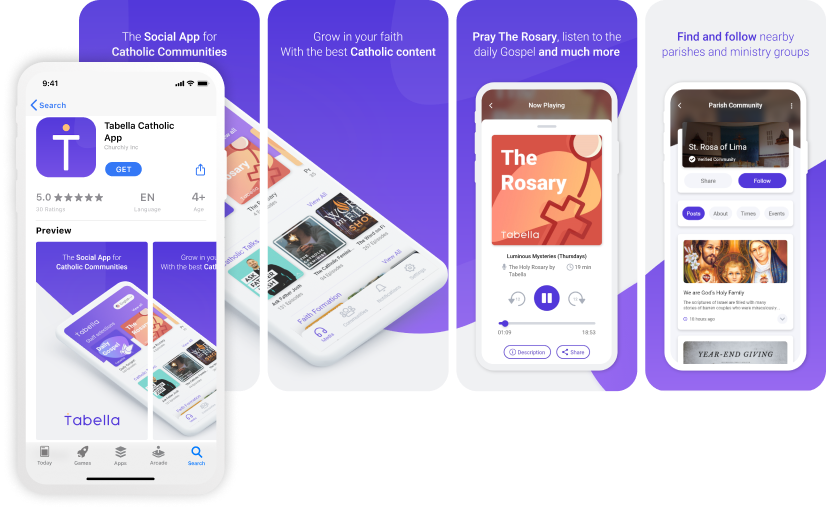
Scan the QR Code
to download Tabella for free
Step 2: Find and Follow your Church
Use the Communities tab and search for your church by name, zip code or city name. Click the “follow” button in order to stay up to date with the latest announcements.
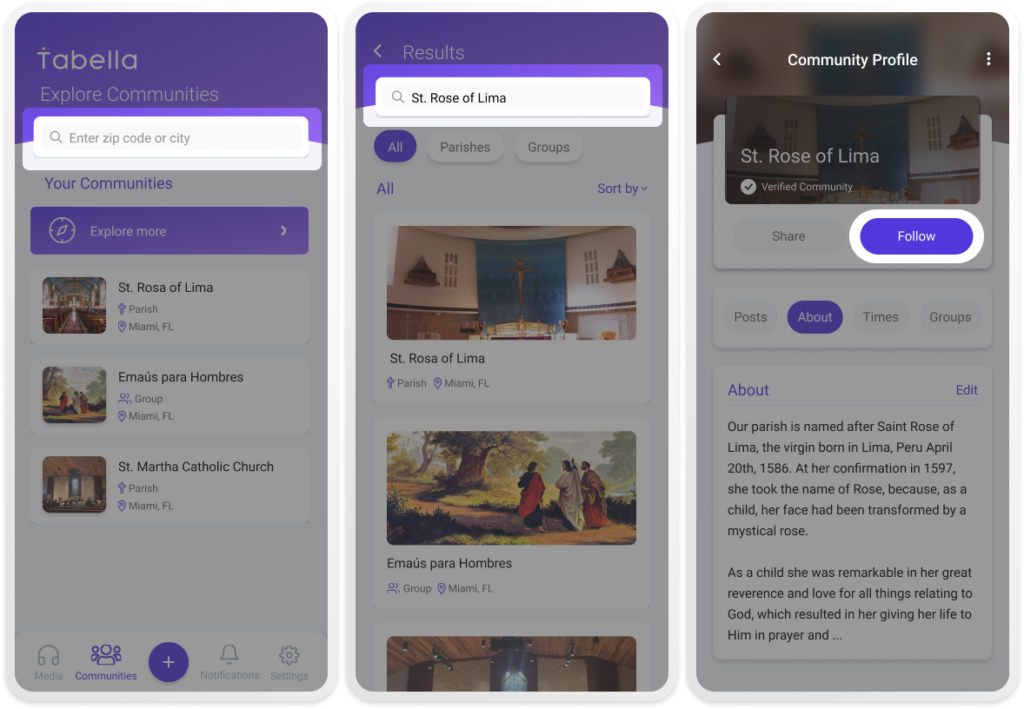
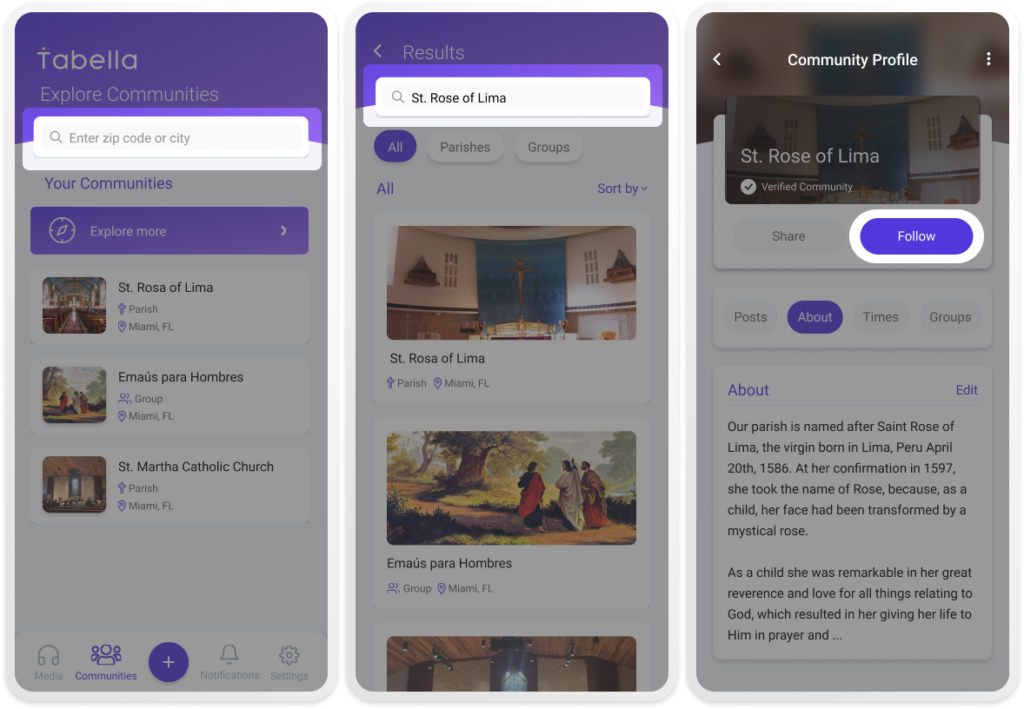
Once you complete these steps, you’re all set! You will now receive updates about your community.


